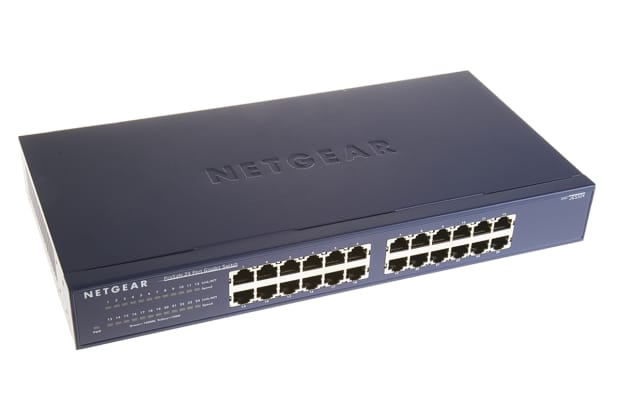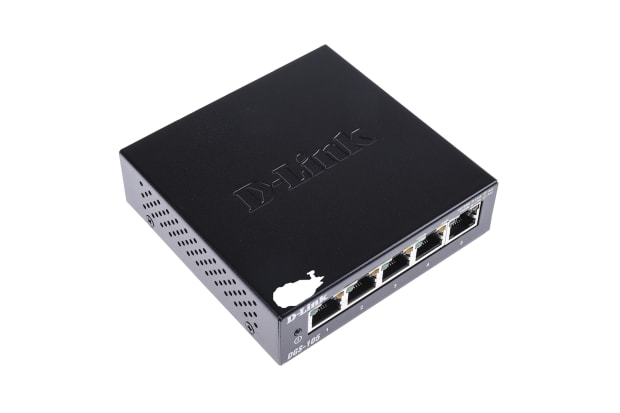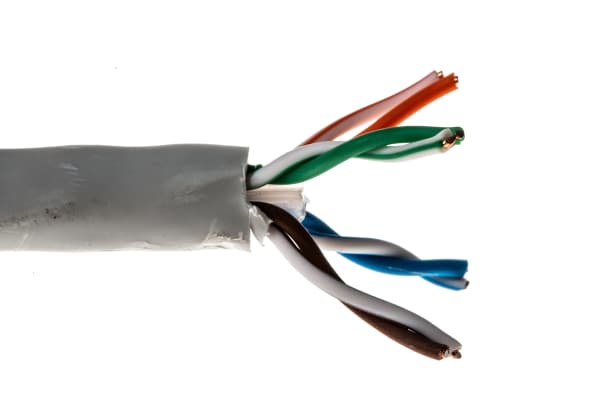- Published 30 Jan 2023
- Last Modified 29 Aug 2023
- 12 min
Network Switches - A Complete Guide
Find out more about how network switches are used, how they work, and what types are available in our guide.

In this guide, we’ll take a closer look at the most important aspects of network switches, give an overview of how they work as part of a wired internet or intranet setup, and identify what sorts of additional features or benefits the various models of ethernet switch might provide.
What is a Network Switch?
When asking what is a network switch, the most straightforward answer is that it’s a type of wired hub device, chiefly used for connecting multiple people and devices to a given computer network.
In the context of domestic, commercial or industrial computer networking and connectivity, the main role of network switches is to physically link online resources and devices through a single multi-port entry/exit point. Users connected to the same network via a switch can then be granted access to share some or all of the resources and devices on that network.
Examples of the sorts of resources commonly found wired together through network switches might include:
- Any incoming internet connections, usually via a router
- Numerous types of external storage and file-sharing modules, such as high-capacity hard drives or server arrays
- A wide range of key hardware and peripherals - desktop computers, laptops, games consoles, smart TVs, UPS power supplies, printers and more
Network switches are often referred to as an ethernet switch or LAN switch (Local Area Network). The latter name reflects the fact that they typically rely on cabled connections to support networking activities across a relatively limited physical space, such as a single office.
How Does a Network Switch Work?
If you are looking to gain a fuller understanding of exactly how an Ethernet switch works, it’s important to be aware of the various types available. We will touch on this in more depth over the following sections, but for now, we’ll focus on the most basic answer to the question, ‘what does an internet switch do?’
A switch deployed in a computer network provides a single point of wired connection for numerous individual devices and resources. Data, online connectivity and more can then be shared between some or all the users on that network, and some models allow these connections to be managed and controlled via an onboard software interface.
At its simplest, a network switch can be considered as a large USB hub, but one specifically made to accept ethernet or RJ45 cables, enabling multi-device sharing of a single wired internet/data connection.
A standard internet router will likely include at least one built-in ethernet port, but probably not more than two or three for midrange models. To provide a far more robust connectivity solution that allows you to hook in multiple devices and resources - thus creating a more complex Local Area Network, or LAN – you will need to add a network switch.
Network switches are typically attached directly to a router or server, and their key physical feature is providing a greater number of ports for plugging in additional ethernet cables. The main factor in deciding which type and model of LAN switch to buy will be the demand created by the size and scope of the network you wish to connect through it.
Accordingly, the number of ethernet ports a given switch provides can range from as few as three, up to 50 and beyond. Where heavy-duty industrial network switches are needed, it’s even possible to find versions offering 100 or more, although these are considerably less common.
What are the Different Types of Network Switches?
There are many different types of network switches available, each best suited to different applications. The various types of network switch include:
Stackable Network Switch
A stackable switch is one that can be used either as a fully standalone hub or combined with multiple other stackable switches to offer an even greater range of connectivity options. When combined, stackable versions are typically designed to perform and respond as a single large and complex switch, just with the combined port count of however many units are connected together.
Unmanaged Network Switch
This tends to be the most basic type and effectively functions as an easy way to add more ethernet ports to your setup. Unmanaged switches don’t usually require any further input from the user beyond hooking up their devices via ethernet cables, and as such are often referred to as ‘plug and play’ or a simple LAN switch. These switches are often used in small offices or commercial environments where precise network control is not as crucial.

Main Benefits:
- Plug-and-play
- Simple and easy to use
- Usually cheaper than alternatives
Managed Network Switch
These switches are used for greater control and advanced functionality. Managed network switches offer a built-in dashboard or similar interface, often displayed through a connected web browser. This provides admin-level users with a suite of tools for monitoring and tweaking various aspects of the network configuration as traffic flows through it.
Depending on the model in question, options might include anything from access privileges, port mirroring and redundancy, to data transfer rates (port speed), device prioritisation and more. Managed network switches can either be designed as a fully manual switch or a smart switch. The former tends to be the most versatile and is ideal for complex networking requirements (server and enterprise-level setups), while smart switches are usually more user-friendly but provide a limited range of configuration options.

Main Benefits:
- Customisable
- Features a handy user interface
PoE Network Switch
Regardless of whether you opt for a managed or unmanaged networking hub, you may also choose a PoE or ‘Power over Ethernet’ switch.
These models enable power to be transferred to compatible devices via connected RJ45 cables, as opposed to just data. If your network includes several PoE-enabled devices, choosing a switch with this feature included can result in a far neater and more flexible solution, dramatically cutting down on excess cabling (notably to wall sockets), and enhancing overall LAN scalability and reliability.
Please note that not all hardware is intrinsically PoE compatible – you will need to check the specifications for each device you wish to connect.

Common PoE-Enabled Devices:
- VOIP phones
- IP surveillance cameras
- APs and RFID readers
What is the Difference Between Network Switches and Routers?
When it comes to router vs switch, many people often confuse these closely related pieces of hardware. In practice, though, the fundamental difference between a switch and a router is fairly straightforward once you understand what a switch does. As we’ve already covered, a switch allows multiple devices on the same network to communicate with each other.
A router, meanwhile, allows multiple different networks to communicate with one another. This is the role played by a domestic ISP-supplied Wi-Fi router, for example - it communicates with external networks to deliver an internet connection into the property from outside. A network switch cannot do this. Instead, it exists to provide greater versatility and flexibility on the network a router brings in.
The confusion between routers, switches and hubs typically arises because some hardware models can offer a limited range of functions taken from all three of these device types, most often in the form of multiple built-in ethernet ports. However, it’s worth noting that even when certain features of a router, hub and network switch are combined into a single device, the capabilities and roles of each remain technically distinct from one another.
What Speeds Can Network Switches Handle?
When trying to pick the best ethernet switch for a given set of networking requirements, most suppliers and manufacturers tend to list their products according to one of three or more general speed categories. These are:
- Fast Ethernet switches (FS) - 10/100 Mbps (standard IEEE 802.3u)
- Gigabit network switches (GS or JGS) - 10/100/1000 Mbps (standard IEEE 802.3-2008)
- Ten-gigabit network switches (GSS) - 10/100/1000/10000 Mbps (standard IEEE 802.3a)
You may also see various other ethernet speeds and standards noted, such as 2.5 Gbps, 5 Gbps, 25 Gbps, 40 Gbps, 50 Gbps or 100 Gbps. These tend to be developed for more specialised applications.
It is worth keeping in mind that the best network switch for domestic use isn’t necessarily going to be the best network switch for small business, industrial, or enterprise purposes.
In fact, each of these applications will have considerably different requirements to consider, largely depending on the scale and speed of connectivity you need to create a stable and strong-performing network. While speed is always an important consideration, another key specification is the number of ports the specific switch offers.
More ports mean greater flexibility across the network, but the amount of traffic able to flow through the network at any one time - in other words, the number of connected devices and users a network can comfortably support - will be limited by various factors, not least the bandwidth of your internet connection.
How Many Network Switch Ports Do You Need for Your Network?
In trying to decide how many network switch ports a particular setup requires for optimal convenience and performance, it’s wise to consider the following factors:
- How many wired devices you want to connect, bearing in mind potential future device purchases
- How much you are willing to spend on a network switch
- Whether you would prefer to use a managed or unmanaged switch
- Whether you require or can make use of advanced PoE models (either now or in the future)
- What sort of bandwidth your current router and/or internet connection can comfortably support, and whether you may need to upgrade
Popular choices for home networking often include small-to-medium sized hubs, such as 4-port, 5-port or 8-port network switches. Meanwhile, while more complex enterprise or server networks may require far more capable hardware such as a 64-port PoE switch.
View Our Network Switches
5 Port
Click through to view our full range of 5-port network switches, including products from a range of leading brands.
8 Port
Browse our complete range of 8-port network switches and discover the product best suited to your requirements.
16 Port
Explore 16-port network switches from a range of leading brands and shop online with RS.
Popular Network Switch Brands
Some of the most popular brands known for the quality, reliability, and advanced functionality of their network switches and related products include:
FAQs
Are Network Switches Secure?
Certain models allow for far greater visibility and control over who gains access to your network. Managed switches are typically more secure than unmanaged versions, as the latter generally feature ‘open’ ports - meaning anyone with physical access to the switch can theoretically connect any piece Ethernet-enabled hardware, and instantly be admitted to the network via that device. Managed switches usually include options to prevent this.
Are Network Switches Plug-and-Play?
Simple unmanaged LAN switches tend to be plug-and-play and are straightforward to join or disconnect from. This can be advantageous in environments where security is not critical, such as in a domestic setting. For finer control, albeit with greater complexity when it comes to configuring and joining a network, choose a managed or smart switch.
Can You Connect Network Switches?
Yes, if the switches in question are specified as ‘stackable’. If so, they will typically function as a single switch when connected, just with the combined port count of all the switches in the array.
Can a Network Switch Get a Virus?
While the answer to this question can, in certain circumstances, be ‘technically yes’, the more helpful answer is ‘not usually’, as it comes down to what sorts of firmware the switch in question is operating, and how it’s used and updated.
As with a router, in security terms, it is more helpful to think of a switch as a simple bridging accessory, rather than a virus-vulnerable device in itself. In this sense, even if viruses don’t particularly target switches per se, they can certainly be transferred to more vulnerable devices via a network - if an infected file is shared and opened by other users, for example. It’s worth noting that hardware viruses can’t typically be transferred directly to other connected devices via a switch or router without any individual user agency. Some sort of manual end-user action, such as running a compromised programme, is almost always required for infection of a specific device to occur.
How Long Do Network Switches Last?
Previously, it was thought that a low-to-average life expectancy for switches and comparable items of networking gear should generally be somewhere in the region of five years. Today, improved hardware implementation, more advanced engineering, lower power draw and reduced heat generation can all mean that switches might well last much longer than they once did. While there is no firm answer to this question, you are likely to see considerable degradation in performance long before a network switch gives out entirely, if it ever does.
Can a Network Switch Be Wireless?
Wireless network switches do exist, but they are not widely used. Wireless access points tend to involve some degree of compromise in terms of throughput and bandwidth compared to wired versions, especially when multiple devices and users are connected simultaneously. While exceptions do exist, other practical considerations make a wired switch a better option in most scenarios.
Can a Network Switch Be Overloaded?
Yes, for several different reasons - insufficient bandwidth, too many users or devices connected at once, so-called ‘broadcast storms’ (basically an unexpected request overload), outdated hardware, or ISP throttling, to name just a few.
A managed switch makes troubleshooting much easier but if you continue to experience issues, it may be time to upgrade to a network switch that better meets the demands of your network.