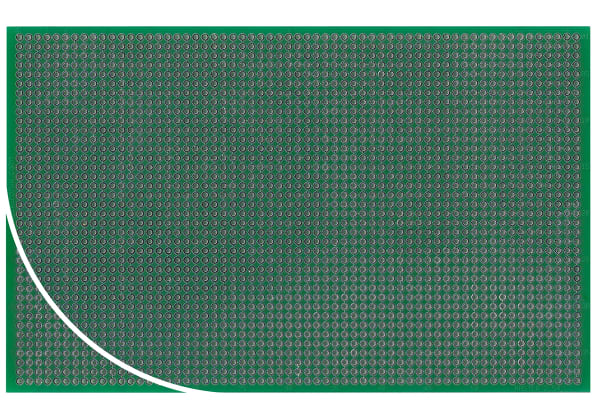- Published 30 Jan 2023
- Last Modified 29 Aug 2023
- 12 min
A Complete Guide to USB Connectors
Our USB connectors guide explains their purpose, uses, and the different types and standards available.

Reviewed by Jay Proctor, Technical Support Team Leader (November 2021)
This handy guide to USB connectors will tell you all you need to know about choosing and buying them online. By the end of the guide, you will be familiar with exactly what USB connectors are, and which types are best in which roles.
You will also know the purpose of different sorts of connector, as well as how to identify and purchase the right type of connector online. We will provide clear answers to some common FAQs about the various types of USB interface jacks and ports in widespread use.
What is a USB Connector?
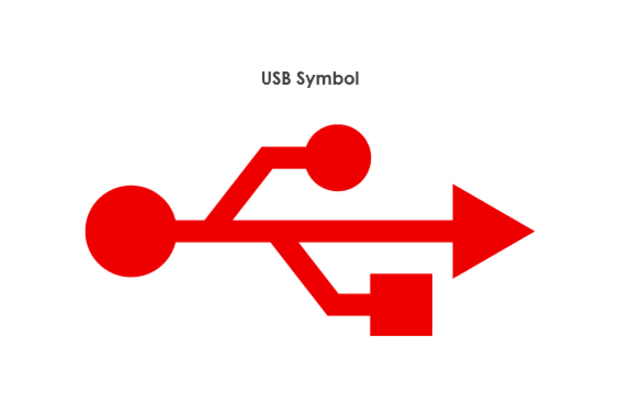
A USB connector is the socket, port, or jack into which the plug end of a USB cable or USB-powered device is inserted. USB connectors are typically female, while the USB plug on the cable is male.
Rectangular, slot-shaped USB type-A connectors are most common and can be found on computers, personal electronics, and peripherals. This includes keyboards and mice, mobile phones and chargers, memory sticks (flash drives), and other USB accessories.
What Do USB Connectors Do?
Female USB connectors allow the male part of a USB cable or plug to be inserted into any compatible device. Once coupled in this way, the two devices can share both power and data over their common USB connection.
USB stands for Universal Serial Bus, a common standard launched in 1996. Before this, there was a much wider variety of different connectors commonly used for linking PCs and compatible hardware. Examples you might be familiar with include multiple versions of serial ports, D-Sub, and parallel ports.
The body responsible for developing, maintaining, and updating the USB standard is called the USB Implementers Forum, or USB-IF. To date, there have been four main generations of USB released: USB 1.x (which had various subcategories), USB 2.0, USB 3.x (again, with subcategories), and USB 4. You will often see these referred to as USB gen 1, USB gen 3, and so on.
Between these four generations and the various shapes and types of USB connector available, we now have quite a wide range of USB port and socket standards available to choose from. The main difference between older and newer USB generations is the speed at which they can transfer data between one device and another. This is shown in the chart below:
USB Generation | Data Transfer Speeds |
|---|---|
USB 1.0 (1996) | 1.5 Mbit/s (Low Speed) 12 Mbit/s (Full Speed) |
USB 1.1 (1998) | 1.5 Mbit/s (Low Speed) 12 Mbit/s (Full Speed) |
USB 2.0 (2001) | 1.5 Mbit/s (Low Speed) 12 Mbit/s (Full Speed) 480 Mbit/s (High Speed) |
USB 3.0 (2011) | 5 Gbit/s (SuperSpeed) |
USB 3.1 (2014) | 10 Gbit/s (SuperSpeed+) |
USB 3.2 (2017) | 20 Gbit/s (SuperSpeed+) |
USB 4 (2019) | 40 Gbit/s (SuperSpeed+ and Thunderbolt 3) |
Where Can They Be Found?
USB ports and plugs were developed to simplify the process of connecting multiple different USB devices and peripherals to computers. While many older port types are still in widespread use today (especially for legacy hardware), fewer new peripherals are being manufactured that rely on them.
In their place, USB interface connectors have quickly become a near-ubiquitous feature. Today, you will find USB connections in almost all types of electronics and communications hardware, from laptops and mobile phones to printers, microphones and headphones, and even cars.
In short, almost every device that includes a PCB (printed circuit board) will likely have at least one type of USB port on it somewhere. PCB USB connectors and related components are cheap to buy, and easy to mount in a variety of ways including panel, surface, through-hole, and cable mount.
It is also worth noting that many device types also now support a newer standard called USB On-The-Go (USB OTG), which enables certain products to switch between host and device roles. A common example would be a mobile phone, which can act as both a mass storage device itself and a USB reader for importing data from external peripherals.
USB Connector Types
There are currently several USB types in widespread use. However, USB connector types should not be confused with USB generations. Generation refers to the age and speed of the connector, while the type is defined by the shape of the port and the corresponding cables or plugs that can be used with it.
In the sections below, we will cover each of the main USB types (Type-A, Type-B etc), and then discuss the differences between connectors for older and newer USB generations (USB 2.0, 3.0 etc).

A Type Connectors
The most popular and common USB port type today is probably the USB Type-A, also known as Standard-A. USB A connections will be very familiar to most PC or laptop users as a rectangular slot of about 14mm wide by 6mm high.
Most computers will have several of these receptacles on the side, back or front of the case, allowing multiple external devices and peripherals to be attached via a cable. The USB Type-A connector is fully backwards compatible with all generations of USB Type-A plug, from 1.0 through to 3.2. The upcoming USB4 standard, officially announced in 2019, relies on a differently shaped USB Type-C port.
Type-A USB plugs are held in the connectors by friction, with flat contacts at the terminals that slide together when a male plug is inserted into a female jack. They can only be inserted one way around, as the terminal block inside a Type-A connector is slightly off-centre.
They are mainly intended for use as a downstream USB connection to smaller devices. This allows peripherals and accessories requiring data or power delivery (up to 5V) to be plugged into a host controller or hub device that supplies it.

B Type Connectors
USB Type-B ports are roughly square, rather than being a narrow slot like Type-A. The upper corners of the square USB Type-B connector (and its corresponding USB-B plugs) are slightly angled. This means the receptacle will only accept a connection when the male part is orientated the right way up.
USB Type-B is primarily intended for use as an upstream connection. This means it is more often found on peripheral devices designed to connect directly to the host device, to send data to it. A typical example of somewhere you will often see a Type-B USB port is on an external hard drive dock (i.e. a powered hard drive enclosure).

C Type Connectors
USB Type-C connectors are one of the newest and fastest standards of USB type. Increasing numbers of the latest cutting-edge hardware devices are now being released with one or more USB Type-C ports already built in.
Unlike Type-A and Type-B connectors, female USB-C ports can accept a male USB-C plug inserted either way up, as the terminals at both port and plug are completely symmetrical. Type-C USB connectors can be used with adapters that allow the connection of various other USB types, and they are capable of transferring power and data to/from all previous generations of USB devices.
USB Type-C jacks are much smaller than Type-A or Type-B variants, but they can send data far more quickly than older models. With an upper-end throughput of up to 10 Gbps, USB-C cables and ports also support increased power delivery of up to 20V and 100W. This makes them ideal for rapid data offloading, as well as for fast charging of high-end modern peripherals via cable.

Micro USB B Connectors
A Micro USB or Micro-B connector (more properly referred to as a Micro-USB B, per official USB-IF recognition) is a smaller sized version of the USB Mini-b. Both are physically reduced models of Micro USB connector.
They are commonly found on rechargeable technologies and smaller peripherals. Micro-USB B, being the smaller of the two, is often seen on newer devices, while the slightly bigger USB Mini-b is now less widely used.
Both mini USB and Micro USB are now technically deprecated. The mini doesn’t support USB gen 3.0 (2011) or later, while the Micro retained support for USB gen 3.1 (2014), but not 3.2 (2017). However, you will still find these small connectors on devices that do not yet come with a Type-C port as standard.

Mini USB Connector Pinouts
Mini USB pinout is something you need to be aware of when plugging into either of these smaller USB ports. Whereas the USB connector pinout on other models will be the same for all connectors of that type, there exists both a 5-pin and a 4-pin version of USB Mini-b sockets.
Only the USB Mini-b 5-pin connector is officially recognised by the USB-IF, and unless otherwise specified, all USB Mini-b jacks are assumed to be 5-pin. Even so, a more compact 4-pin model is still used by several manufacturers, and by makers of some leading brand digital cameras.
It is relatively rare to find a 4-pin Mini-b connection in other device types. However, it does not belong to any single manufacturer. You can recognise the 4-pin USB connector quite easily, as it is roughly square, and closely resembles a very small USB Type-B port.

USB 2.0 Connectors
USB 2.0 connectors refer to the generation, not the USB type. Most USB types will be compatible with all generations of USB standard, but newer gen ports will be faster.
USB 2.0 was a generational improvement that launched in 2001 and was later revised. It remained the latest and fastest USB standard available until 2011 when USB 3.0 arrived.
Data transfer speeds available via USB 2.0 are 1.5 Mbit/s (Low Speed), 12 Mbit/s (Full Speed), and 480 Mbit/s (High Speed). The maximum speeds you can achieve will depend largely on the capabilities of the devices you are connecting and the quality of the cable, plug and connector.

USB 3.0 Connectors
USB 3.0 launched in 2011, superseding the previous USB 2.0 standard and offering speeds of up to 5 Gbit/s (SuperSpeed). It has since been updated twice, with USB 3.1 (2014) offering transfer rates of up to 10 Gbit/s, and USB 3.2 (2017) up to 20 Gbit/s (both designated as SuperSpeed+).
Available USB 3 connector types include 3.x A-Type, 3.x B-Type, and USB 3.x Micro B. There are no USB 3.0 Mini-b connectors, as the Mini-b standard only supports up to USB gen 2 signals.
It was announced in 2019 that USB 3 would not remain the latest standard for much longer, as products supporting USB 4 (officially written as USB4) began to launch in mid-2020. USB4 is based on the Thunderbolt 3 protocol and supports tunnelling of DisplayPort and PCI Express, as well as a throughput of 20-40 Gbps.
Non-Standard USB Connectors
A non-standard USB connector would broadly be any USB-compatible port, socket or connection adapter that falls outside the commonly used mainstream types listed above. This could include products such as:
- Micro USB-A - mostly found on newer devices that lack a faster Type-C port
- Mini A/B - a versatile connector that can accept either mini A-type or mini B-type plugs and cables
- Micro AB - a smaller version of the above type, designed solely for use in USB-on-the-go devices
- USB converters and adapters - including A to A, B to B, A to B and B to A
Industrial USB Connectors
An industrial connector is typically one that is designed for extremely hard-wearing use in a more challenging environment. This might include versions designed with:
- IP ratings for resistance to dirt and moisture ingress
- Fully waterproof durable thermoplastic housings
- High-retention or latching mechanisms to prevent accidental disconnection of friction-based USB port types due to snagging, vibration, or sudden movement
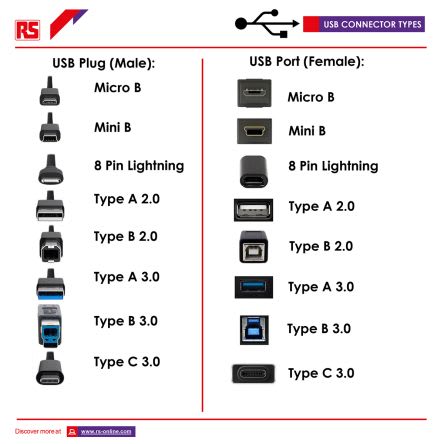
What is the Difference Between Male and Female Connectors?
The difference between male and female connectors - the two connector genders - is that one gets plugged in, while the other gets plugged into.
A female USB connector refers to the port, also known as a slot, receptacle, or socket. This is what you will typically find on host devices or hubs, allowing external USB devices and peripherals to be plugged in.
The male USB connector - typically called the plug - is almost always found on the end of a cable, or sometimes physically attached to smaller accessories such as USB memory sticks. This inserts into the female port, usually located in the casing of a larger device.
Male and female connectors can be found for all types of Universal Serial Bus jacks - Micro USB-B male connector, USB-A female connector, and so on. This is because you will always need two components of opposite genders to couple together to form the connection, regardless of what type you are using.
You can also buy various gendered adapters and converters for all types and generations of USB connector. These include male-to-male, female-to-female, male-to-female, and female-to-male USB ports.