- Published 23 Jan 2023
- Last Modified 29 Aug 2023
- 13 min
A Guide to CPUs and Microprocessors
Our microprocessors and CPUs guide explores their role inside a computer, what they do, and how they work.

While the terms CPU and microprocessor are often associated primarily with workstation PCs, a vast array of technologies and electronic devices now rely on these core components to function and run software. When buying microprocessors for use in other systems or devices besides personal computers, you will find a wide selection of manufacturers, products, and prices online.
We supply leading microprocessor brands, including Broadcom Pi, Microchip, NXP, Renesas Electronics, Seeed Studio, and Zilog. This guide will discuss various key aspects of CPUs and microprocessors, including how to choose one based on your specific usage needs.
We will also cover exactly what CPUs and microprocessors are, explain the differences between them, and outline the basics of how they function. By the end of the guide, you will know some of the key things to consider when shopping for microprocessors online, and how to choose the best CPU for your intended application.
Throughout the guide, we will refer to chips found in desktop and laptop computers as a basis for understanding the topic. However, bear in mind that the general principles of CPU and microprocessor form and function will be much the same across all types of electronic devices that contain them.
What is a CPU?

The terms CPU and microprocessor are often used interchangeably. This makes sense in many ways, as modern technology has enabled powerful processing functions to be contained in much smaller and more compact packages (chips). Most consumer-grade CPUs are now manufactured and sold as microprocessors.
However, although CPU and microprocessor are often used to refer to the same component, it is important to understand that they are not always the same thing. In the following section of this guide, we will cover the technical distinctions between the definition of a CPU vs a microprocessor.
What Does CPU Stand for?
To start with, let’s clarify what a CPU is, as this will give us a better understanding of exactly how it relates to a microprocessor. CPU stands for central processing unit, which is sometimes written as central processor unit, or often simply the processor.
The CPU or processor is a small but highly important piece of electronic circuitry that operates and controls an entire array of computer hardware. It can essentially be thought of as the brain of your system - be it a desktop or laptop PC, or any other electronic device that requires a CPU to function.
Indeed, thinking of the processor as the brains of the system should help to answer the common question: why does a computer need a CPU?
The CPU is responsible for executing the full array of operations and programmes that a computer can perform. It handles all the device’s core arithmetic, logic, and input and output functions.
Until a CPU is installed, none of the other system components will be able to carry out their roles or communicate with one another. Even when connected to a PSU (power supply), other hardware such as RAM, separate graphics cards and hard drives will effectively be redundant without a CPU to control them.
However, while a CPU is a vital component in a working computer, it is just one small part of the device’s core circuitry. Many other types of circuits and transistors are required to enable full communication between the CPU and the rest of the system.
In the past, these often needed to be housed separately due to limitations in physical space and power distribution. However, modern advances in microtechnology have seen many modern CPU dies shrunk down considerably. As a result, they are now commonly placed directly alongside other key circuits on a single integrated circuit (IC), known as a microprocessor.
What is a Microprocessor, and How Does It Relate to CPUs?
In most of today’s consumer-grade home or office PCs, the CPU is housed alongside other key circuits within a single multi-function silicon chip. The same is true of many other types of electronic smart devices and systems.
This single chip is usually referred to as a microprocessor (or sometimes a logic chip). A microprocessor will also contain numerous other transistors, circuits and components, each designed to handle or facilitate various key functions within the wider system.
For this reason, a microprocessor is a type of Integrated Circuit (IC). As most modern CPUs are now built and housed on single-chip ICs in this way, the terms CPU and microprocessor have become somewhat interchangeable. Despite this, it is worth noting that while most CPUs are now supplied as microprocessors, not all microprocessors are CPUs.
Microprocessor ICs are also used to house other types of circuitry, such as discrete GPUs (graphics processing units). Many modern computers, for example, use dedicated graphics cards to handle render and display output externally from the central processor. These discrete graphics cards will also feature microprocessor ICs, but with a GPU rather than a CPU at their core.
In short, a microprocessor may or may not feature a CPU, alongside other transistors and circuits for handling multiple system operations. Where a CPU is present, the microprocessor provides pathways for it to communicate directly with the rest of the computer hardware.
SOCs (System-on-Chip)
A microprocessor with a CPU on board is often called a SOC, or system-on-chip. These often feature various other key components like onboard memory or peripheral interfaces and can execute functions and programs across a device’s entire system. Due to this multi-function capability, microprocessors are often suitable for standalone use in smaller or less complex electronic devices, as well as in many modern computers.
It should be noted that microprocessors should not be confused with microcontrollers, which are a stripped-down version of a similar principle. Microcontrollers are much more limited chips, often found in devices programmed to perform a single basic function repeatedly.
CPUs Explained
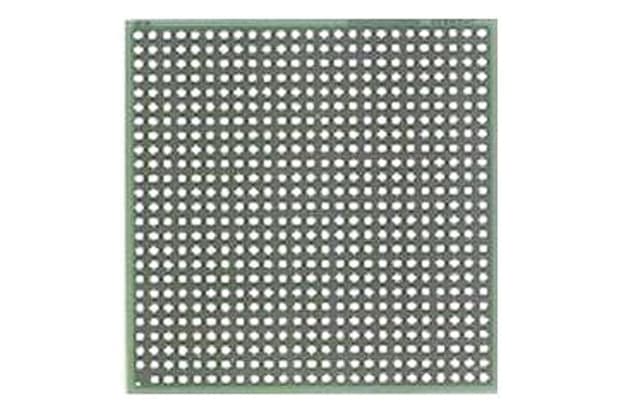
What does a microprocessor do? The answer to this question can be either quite simple or highly complex, depending on the depth of the explanation. As a result, we will focus on outlining the basics of their construction and use.
What Does a CPU Do?
A CPU handles and executes all the instructions required to run a program. This includes basic arithmetic and logic calculations (add/subtract/AND-OR), numerous control functions, and key input/output (I/O) decisions. The CPU’s core instruction set is hardwired into its circuitry, represented by bits (binary digits) that combine to form a machine language or opcode.
How Does a CPU Work?
Discrete components within the CPU are each assigned specific tasks, often grouped as either fetch, decode, or execute. The ALU (arithmetic logic unit) handles calculations, while the processor register stores and loads key operational data for fast retrieval. Meanwhile, the control unit (CPU controller) manages interactions between discrete components, enables fetching from memory, and enables the execution of many rapid instructions.
Microprocessor Architecture
When designing and building a microprocessor, there are certain limitations to the overall complexity you can achieve on a single IC. These include available space for transistors, how many package terminations (connections) it can support to other system components and the amount of generated electrical heat it can dissipate.
Modern IC technology enables much more complex system-on-chip (SOC) assemblies in a single microprocessor than has ever previously been possible. This includes the rapid advancement from 8-bit CPU and 16-bit CPU languages to today’s full 32-bit and 64-bit words. They can also now fully incorporate many hardwired behaviours that once had to be performed using external software.
Additionally, successive generations of processor die shrinkage means that greater numbers of other components can be bundled on the same IC. Transistors for CPU cache memory or additional controllers enable much faster processing and retrieval of complex instructions and data sets.
Similarly, CPUs designed as multi-core processors for consumer use are now widely available. These are powerful microprocessors featuring multiple processor cores (multiple integrated CPU circuits). They allow for the execution of many more simultaneous functions than previously possible at the same power draw and temperature (referred to as thermal design power, or TDP).
The History of CPUs
In terms of consumer-grade CPUs for use in most desktop and laptop machines, Intel Core and AMD are the two biggest and most familiar current manufacturers. Widely used Intel Core desktop CPUs include various generations of its i3, i5, i7 and i9 chips, while popular AMD desktop CPU equivalents include the Athlon and Ryzen families (the latest generation being Ryzen 5000).
However, CPUs have been around in one form or another since the late-1940s. The earliest types of processors were very different from what we would recognise as a true desktop processor today, built from thousands of switching devices such as vacuum tubes and relays.
Very early versions (including the famous Manchester Baby) worked as stored-program computers. These were followed by the development of transistor CPUs throughout the 1950s and 1960s, but it was not until the development of early ICs in the late 1960s that we started to move towards small and large-scale integration CPUs.
The first real microprocessor technology - a single-chip Intel design - became commercially available in 1971. By 1975, observable trends in microprocessor advancement gave rise to the industry-specific rule of thumb known as Moore’s Law. This prediction claimed that the number of components (transistors) that could be fitted on a single IC would roughly double every year.
Although the infeasibility of subatomic miniaturisation means this rule must eventually be proved false, it has remained largely accurate to date. In other words, developments in modern processors continue to be exponential, right up to the present day.
Interestingly, despite the huge advances in microprocessor architecture, complexity and construction methods over the decades, the core design and function of modern CPUs remains largely the same as with previous generations. They still work based on a fundamental instruction cycle, i.e. a standard series of fetch, decode and execute steps. Reduced die size, improved memory controllers and bigger CPU caches simply mean that these steps can be completed faster than ever before.
CPU Benchmarks
A CPU benchmark is a specific type of performance test. It is usually carried out to reveal important data about how well a chip can operate. Benchmarks are widely used across the IT industries to validate or showcase various key CPU performance metrics.
Benchmarking involves running a microprocessor through a series of synthetic endurance and speed tests. These are programs designed to stress the CPU by deliberately placing it under a sustained high load. Most end-users will only ever experience periodic demand spikes during normal use, which is why such tests are often referred to as synthetic.
Accurate benchmarking can present a significant challenge, due to various inherent properties of silicon, chip architecture and electronics. For tests to be of any real commercial or scientific use, they require multiple runs under strictly controlled and closely monitored conditions.
When carried out responsibly, benchmark results can offer a useful way to compare different microprocessor brands or CPU architectures in terms of absolute peak performance. By contrast, results from competitive benchmarking may involve components being overclocked (raising the base clock by forcing it to accept higher than specified voltages, risking failure or damage) for improved results.
In these scenarios, important considerations other than raw computational speeds are routinely ignored. As such, these sorts of tests should always be considered alongside other factors when choosing and buying a CPU. Overall product reliability, and value for performance under normal loads, should always be prioritised over benchmark numbers.
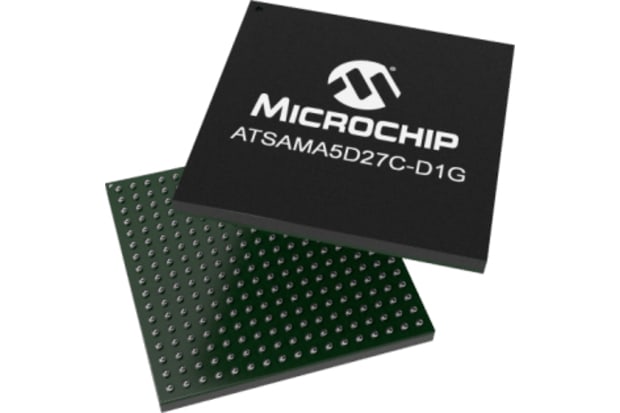
Understanding CPU Clock Speed
CPU clock speed is a measure of how many cycles a processor can run per second. Measured at a frequency of megahertz (MHz) or gigahertz (GHz), clock speed gives a general indication of overall CPU speed.
Each cycle involves millions or billions of transistors opening and closing in sequence, depending on the specific set of instructions being carried out. A frequency MHz or GHz instructions per clock speed rating states how many times a CPU can run these cycles in one second. MHz frequency indicates millions of times per second, while GHz frequency denotes a reading in the billions.
Higher clock speeds generally mean a faster CPU. There are caveats here, though, because different microprocessor architectures also affect how long each cycle needs. A newer CPU built on a more modern architecture could perform faster in real terms than an older model claiming a faster clock speed frequency since it is likely to be splitting tasks across multiple cores and benefiting from increased CPU cache memory.
How to Choose a CPU
Knowing how to choose the right processor for your needs is often about understanding balance. You need to balance your own performance needs against costs, and to balance your choice of microprocessor with the other components in a device or system.
These two things will mean different things for different users, but they will always come down to a question of value. What microprocessor offers the best value for what you are trying to achieve?
What to Look for in a CPU
Firstly, think about what you need the system to do. There is little point in buying hugely powerful CPU components with 16 cores, 32 cores or even 64 cores for handling basic tasks. On the other hand, an initial investment may pay off in the long term if you regularly need to handle CPU-intensive jobs quickly. Examples might include data analysis, heavy indexation, or any other applications that will directly benefit from heavily multithreaded performance.
Secondly, consider the other components in your device or system. You will need to balance the price, performance and power of your CPU against them. What you are trying to avoid here is bottlenecking, or severely limiting the performance of any one component with another.
A low-end CPU, for example, might struggle to keep up with a powerful GPU. This is an example of a bottleneck, where the weaker component holds the stronger one back in some applications. Remember that any computer will only be able to perform certain tasks at the upper capacity of the weakest link in its chain.
Bearing this in mind is important when trying to find the best value CPU for your needs and your system. You do not want to end up with an imbalance that severely limits the performance of any one component. Instead, try to choose ones that have more similarly matched speeds and capabilities.
Related Guides
Related links
- What is the Liquid in Glass Thermometers and How Do They Work?
- The Complete Guide To Robotic Parts
- Shackles: The Complete Guide
- A Complete Guide to RF Adapters and RF Connectors
- A Complete Guide To Spanner Sets
- Assessing and Preventing Hazards in the Workplace
- A Guide to Rocker Switches
- The Complete Guide to Torches

