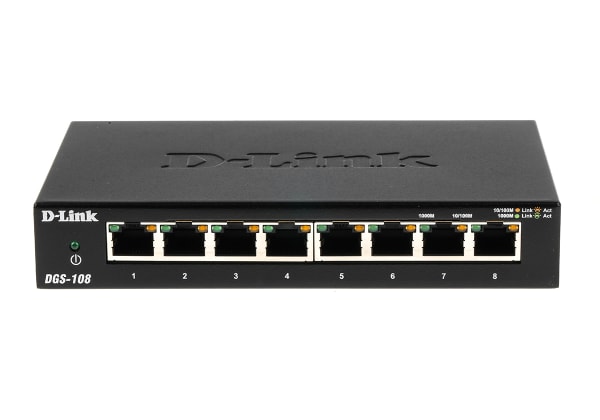- Published 1 Feb 2023
- Last Modified 29 Aug 2023
- 8 min
A Complete Guide to Network Interface Cards
Our network interface cards guide explains their uses, how they work, their advantages and the different types.

This guide is intended as a general introduction to network interface cards. It will explain what a NIC is, what it is used for, how it works, and the advantages of the different types available.
We will provide some clear and concise answers to common questions about networking and connectivity hardware, how network interface cards are used, and how to choose the best type of NIC for your hardware setup and networking needs.
What is a Network Interface Card?

A NIC, or network interface card, is an add-in/expansion card for a PC desktop or laptop computer. It provides a hardware connection that enables the device to be plugged into the network (meaning the internet, in most cases). The connection may be via either Wi-Fi or fast Ethernet.
Note that a network in this context can also refer to a LAN (Local Area Network). This is typically a private home or workplace network made up of multiple interconnected devices, which can all communicate with one another. A NIC may also be called an Ethernet card, network adapter, LAN adapter or network interface controller.
What is a Network Interface Controller?
Network interface controller is another term for a network interface card (NIC). Regardless of which term is used to describe them, all share basic similarities. NICs are hardware components that can be added to a computer internally or externally, enabling a connection to the internet (or a device network).
Most network cards consist of a printed circuit board housing various soldered components, including the network controller chip. Many models also include some type of LED indicator, showing things like current activity and connection status at a glance.
NIC technology has come a long way in recent years, although its core function has remained largely the same. They now support a wide range of fast connection and throughput speeds and are generally much smaller and less obtrusive than older models. It is very rare to find a modern PC motherboard or laptop that does not have an Ethernet port onboard as standard.
What is a Network Interface Card Used for?
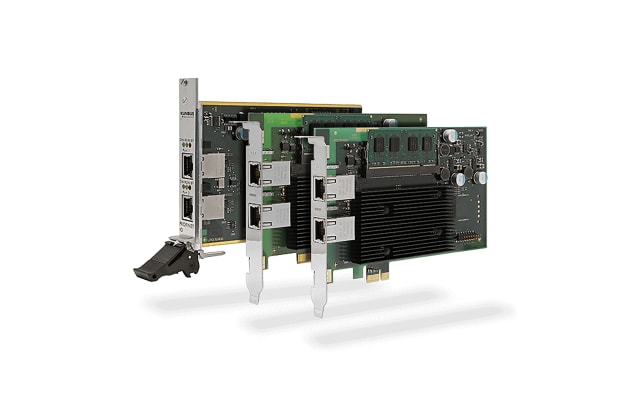
A NIC is used to create an additional communication port on a computer or similar, which can then be connected to a network. This will often mean the internet, for which the connection will either be wireless (Wi-Fi) or via an RJ45 Ethernet cable.
It may also be necessary for some hardware to communicate across a local area network (LAN) of multiple other devices. Examples could include a connection between a PC and any number of other devices - from a printer, router or network switch to various household smart technologies, such as thermostats, security systems, and lighting.
Regardless of exactly what a PC is being connected to, the network interface card’s purpose is to provide a port through which a two-way data communication can occur. While it was once standard for these expansion cards to be added aftermarket, most PCs you might buy off the shelf today will probably come with one integrated network interface controller included.
Self-assembly, specialist or legacy hardware may not include any network connection ports at all by default, wired or otherwise. In particular, some servers or routers might require the fitting of a server NIC or router NIC before they can communicate with other devices locally.
Advantages of Network Interface Cards
Various benefits come from adding a network interface card to an existing PC.
The first and most important advantage, of course, is that it provides a communication port for internet or LAN data if the computer does not already have one. In this case, installing a NIC means your desktop or laptop can now go online, or interact with other devices around the home or workplace, via either a wired or wireless connection. Without a network card, the computer is limited to performing whatever standalone functions its internal hardware and software allows.
Secondly, even computers that do ship with an onboard network interface controller (usually integrated into the motherboard I/O panel) can benefit from an aftermarket NIC add-on. Controllers included on budget motherboards can often be of somewhat low quality, and may not support particularly fast or stable connections. For NICs that rely on a wired connection to the internet, frequent plugging and unplugging of cables can degrade or damage the port over time. Even where reasonable quality network controllers are included with a premium motherboard, they may not support the level of throughput required for more specialist uses (particularly if they rely on a USB connection, rather than PCI-E).

In particular, they are not always sufficiently high spec to support optimal connection to some other devices. This is particularly relevant if you are using a poor-quality motherboard or hooking up more enthusiast-grade tech, such as gigabit Ethernet, high-capacity NAS (Network-Attached Storage) arrays or direct server links.
For these sorts of uses, aftermarket network cards - especially models that connect directly to the motherboard via PCI Express - tend to offer a considerably faster and more reliable connection.
You may simply wish to provide additional networking ports for a given computer since most consumer-grade PCs only tend to ship with one or two at most. Another alternative would be to use a hub or network switch.
Types of Network Interface Card
There are various types of network interface cards sold online. Choosing the best NIC for any given setup depends on several factors, the most important of these being:
- Your current hardware specifications and compatibilities (i.e. what type of slots you have available on your motherboard)
- What you want to connect your PC to and the types of connectors that will require
- What sort of performance and protocol you require (e.g. Ethernet connections will typically be more stable and faster in terms of Mbps than wireless connections, particularly if you are using Gigabit Ethernet)
Many users will not need anything much more advanced than an external USB wireless network card to achieve a straightforward, reliable and easy-to-install internet connection. However, in the sections below, we will take a closer look at each of the main types of NIC sold by tech suppliers and retailers in the UK.
Wireless Network Interface Cards
A wireless network card enables wireless (Wi-Fi) communication between a desktop or laptop computer, and the home or office network it is being used on.
Again, in most cases, this will mean wireless internet connectivity. It could also mean a wireless connection with any number of other devices - whether this is other computers sharing information and data between each other, or a range of external peripherals and accessories (keyboards and mice, printers, fax machines, routers, servers, and so on).
Wireless NICs feature some sort of aerial or antenna to send and receive broadcast data via microwaves. This can either be in the form of one or more moveable antennae or a hidden component embedded in the body of the NIC. The latter is more common on models designed to be attached externally, usually via USB - these are often called wireless adapters or Wi-Fi dongles.
Strictly speaking, a wireless network card would normally indicate an expansion component designed to be attached to the PC internally (they are typically bus-mounted directly to the computer’s motherboard). These models tend to feature one or more external antennae, which protrude from the side or back of the PC case when the card is installed.
Wired Network Interface Cards
A wired network interface card performs the same basic function as a wireless model, except it is designed with an embedded female RJ-45 socket or similar communications port instead of an antenna.
This enables a wired link to the internet or LAN, which can often provide higher Mbps (or even Gbps) speeds and a more stable connection than Wi-Fi. The obvious compromise is the lesser convenience of your device being physically tethered by a cable while sending or receiving data. However, it is more secure and immune to wireless hacking.
As with wireless models, wired network cards can be designed for internal (PCI and PCIE) or external (USB) mounting, although the latter tends to be more common for wired internet connectors on desktop PCs.
However, there are plenty of USB-A and USB-C wired NICs available for adding Ethernet connectivity to laptops and other smaller devices which may not have them preinstalled. You will commonly see them referred to as an Ethernet adapter or similar when sold online.

USB Network Interface Cards
A USB network card connects to your PC, laptop or similar device through a USB port. This will usually mean that it is designed to plug into the device externally, without the user having to open the PC case and attach anything directly to the motherboard inside.
This is typically the simplest plug-and-play version of a network controller card you can buy from an end-user perspective. Most newer models will support various USB standards (2.0, 2.1, 3.0), and you can buy versions with either Wi-Fi or Ethernet ports for enabling wired or wireless connectors.